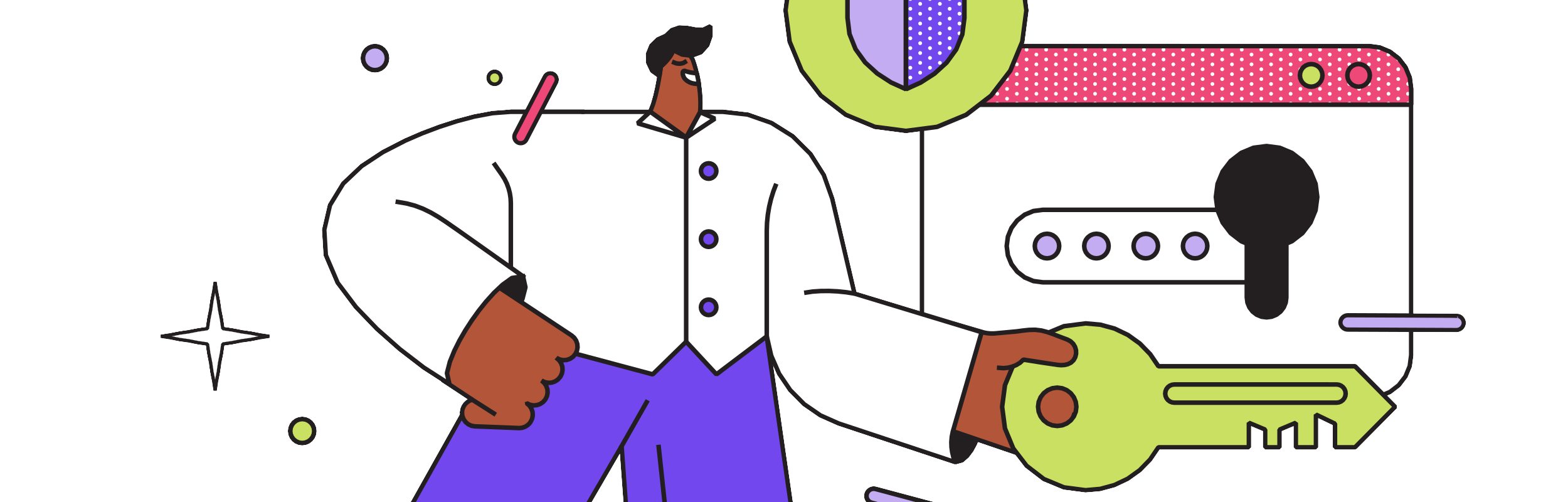Flexina Introduces Passkeys: The Future of Secure Password-Free Connections
At Flexina, we are excited to announce the integration of passkeys into our invoicing software, revolutionizing the way our users secure their accounts. If technology and security seem a bit complicated to you, don't worry! This article will explain what passkeys are, why they are important, and how they will make your experience with Flexina invoicing software smoother and more secure.
What is a Passkey?
Passkeys are a new advanced way to log into your accounts without needing traditional passwords. Instead of typing a password, passkeys use your device's biometric data (like a fingerprint or face scan) or a simple PIN code to authenticate your identity. This method uses powerful cryptographic technology to ensure maximum security for your invoicing software account.
How Do Passkeys Work?
When you create a passkey, your device generates two cryptographic keys: a public key, stored on the service's server you're accessing, and a private key, which stays on your device and never leaves it. To log into your Flexina invoicing software, your device uses the private key to sign a request, which the service verifies with the public key. This process ensures that only you can access your account, as the private key is never exposed to the Internet or vulnerable to phishing attacks.
Why Are Passkeys Better Than Passwords?
Passkeys offer enhanced security because they cannot be phished. Since the private key never leaves your device, hackers cannot trick you into giving it away. They are also very convenient, as there's no longer a need to remember complex passwords or manage password resets. You can quickly log into your invoicing software using your device's biometric features or a PIN code. Additionally, each passkey is unique to the service it's created for, eliminating the risk of password reuse across different sites.
Using Passkeys in Flexina: Update Required
To take advantage of passkeys in Flexina, specific steps are necessary depending on your operating system.
- For Android users: We have rewritten the Android application to enable the use of passkeys. You must uninstall the old version of the app and reinstall the new version available on Flexina on Google Play Store.
- For iOS and iPadOS users: Simply update your Flexina app via the App Store to start using passkeys.
- For desktop version users: The invoicing software update is automatic. A new "Passkeys" button is available to register your passkey.
How to Set Up Passkeys in Flexina
Once your application is updated or reinstalled, you can set up and use passkeys by following these simple steps:
- Update Your Flexina Application: Make sure you have the latest version of Flexina invoicing software installed.
- Enable Biometric Authentication: On your device, ensure that biometric authentication (fingerprint or facial recognition) is enabled.
- Set Up the Passkey: Go to the security settings of Flexina invoicing software and follow the instructions to create a passkey. This will involve verifying your identity using your device's biometric features.
Once set up, logging into your invoicing software is as simple as unlocking your phone. If you lose your device, you can still access your account using the alternative methods defined during the setup process.
Conclusion
Passkeys represent the next step in securing online accounts, offering both superior security and user-friendly access. At Flexina, we are committed to protecting your data and ensuring that our invoicing software remains at the forefront of technological and security advances. Moving to passkeys is an important step in this direction, and we are confident that you will find this new feature both secure and convenient.
For more detailed information on how passkeys work and their benefits, feel free to explore additional resources or contact our support team.
Stay secure with Flexina invoicing software!