Welcome to this configuration guide that will allow you to use your Gmail account to send emails via Flexina. This integration offers you several advantages:
- Send emails from your professional Gmail address
- Better email deliverability thanks to Gmail's reputation
- Access to the history of sent emails in your Gmail inbox
- Secure configuration using modern authentication standards
This guide will walk you through the configuration step by step, starting with enabling the necessary settings in Gmail up to the final configuration in Flexina. Each step is detailed with direct links to the relevant configuration pages.
- A Gmail or Google Workspace account
- Access to your Flexina account
- About 10 minutes to complete the configuration
Step 1: Enable IMAP in Gmail
- Access Gmail's IMAP settings, here's the direct link: Gmail IMAP Settings
- In the "IMAP Access" section, enable "Enable IMAP"
- Click "Save Changes"
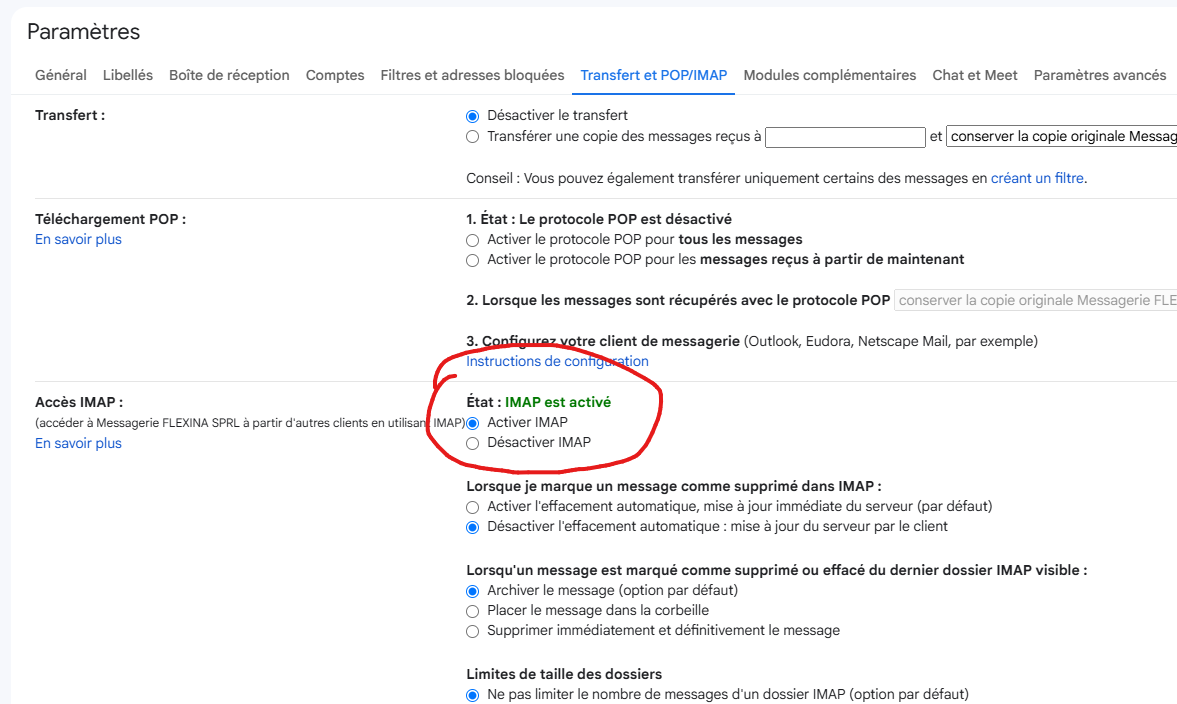
Step 2: Enable two-step verification
- Go to your Google account security settings to enable two-step verification (2FA)
- Or directly access the configuration page via this link: Two-step verification
- Then follow the on-screen instructions to complete the two-step verification setup
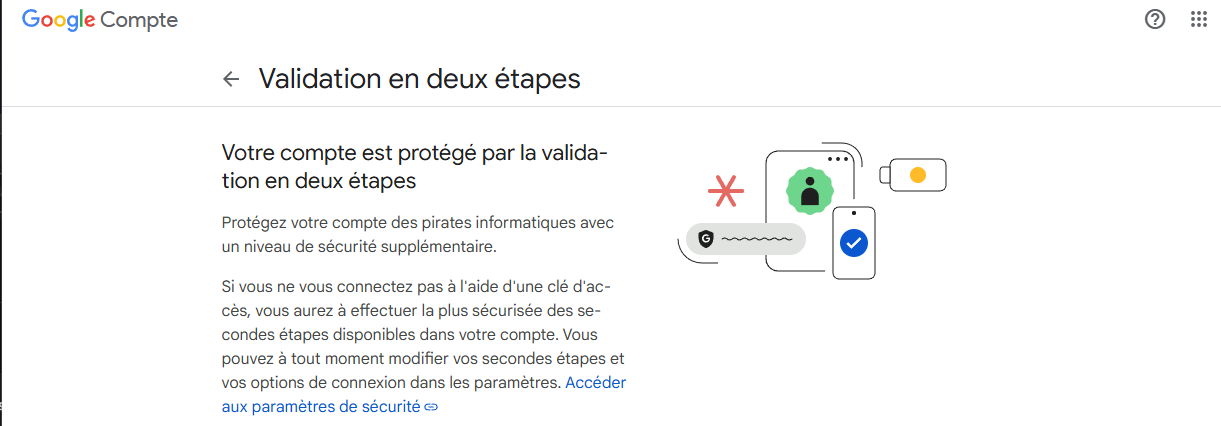
Step 3: Generate the application password
- Access application passwords via this link: Application passwords
- Select "Other (custom name)"
- Name the application "Flexina"
- Click "Generate"
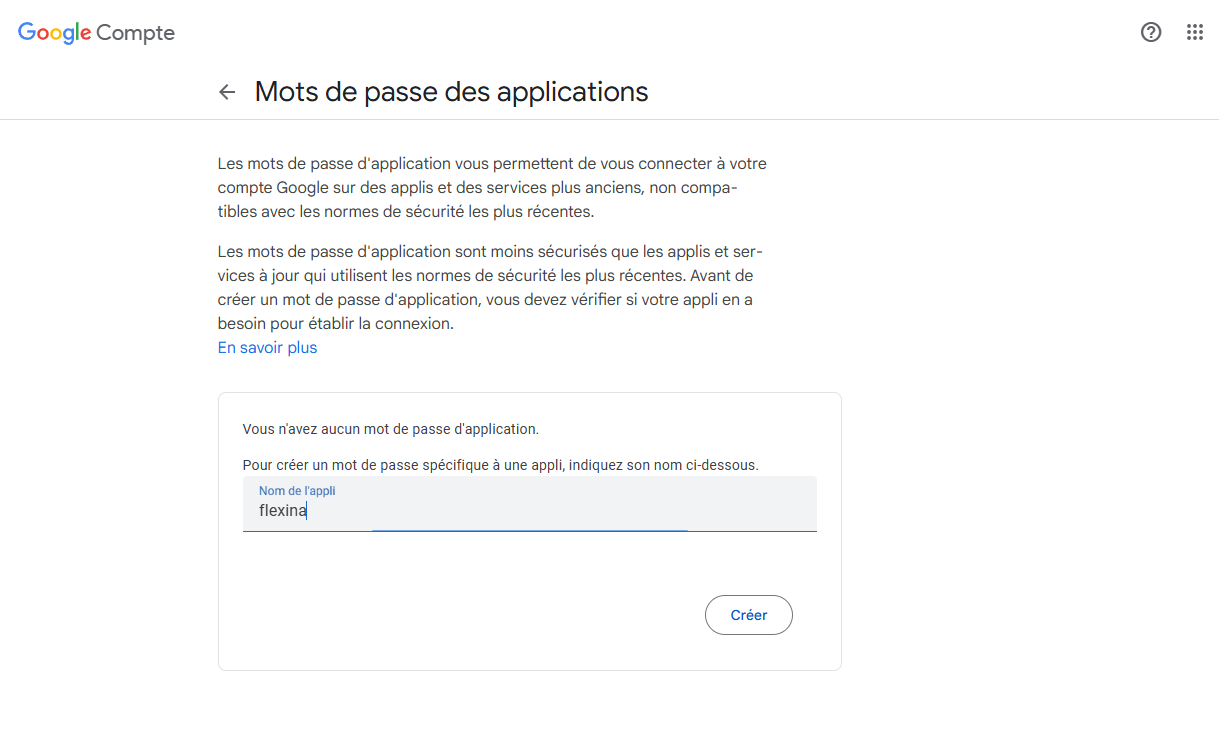
Step 4: Configuration in Flexina
Go to Software Configuration, Email menu and Email Sending Server section and select "Your SMTP server".
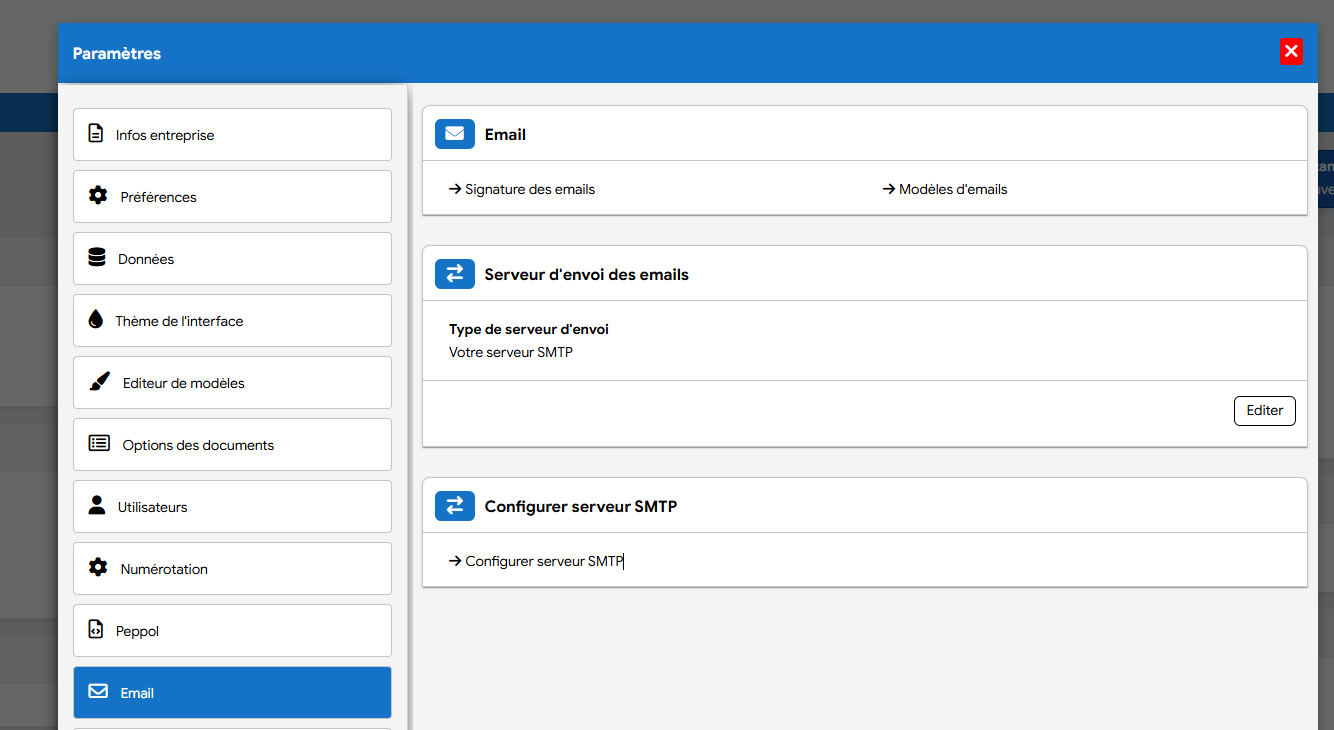
Then click on Configure SMTP server
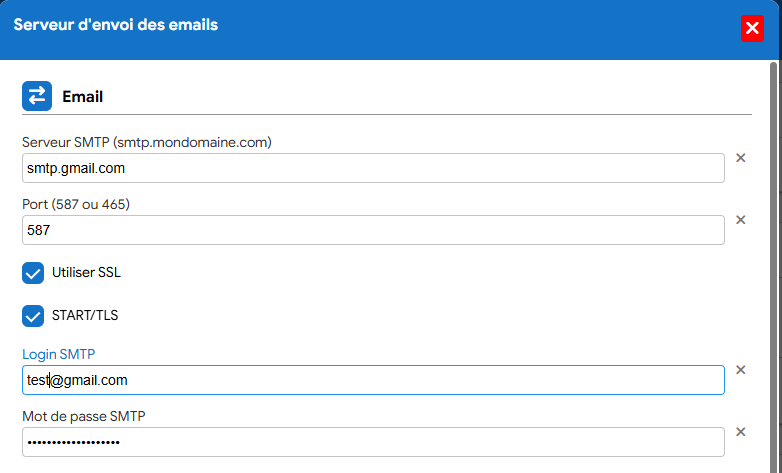
- SMTP Server: smtp.gmail.com
- Port: 587
- ☑️ Use SSL
- ☑️ START/TLS
- SMTP Login: your_address@gmail.com
- SMTP Password: [Application password generated in step 3]
Conclusion and useful links
Your Gmail SMTP configuration is now complete! To ensure that your configuration is working properly, we recommend doing an email sending test. This will allow you to verify that all settings are correctly configured.
If you encounter difficulties with sending emails or if you want to deepen your knowledge on certain aspects of the configuration, you will find below a selection of useful resources that will help you solve the most common problems.
Feel free to consult the complete Gmail and Flexina documentation for more information on advanced features and best practices.




